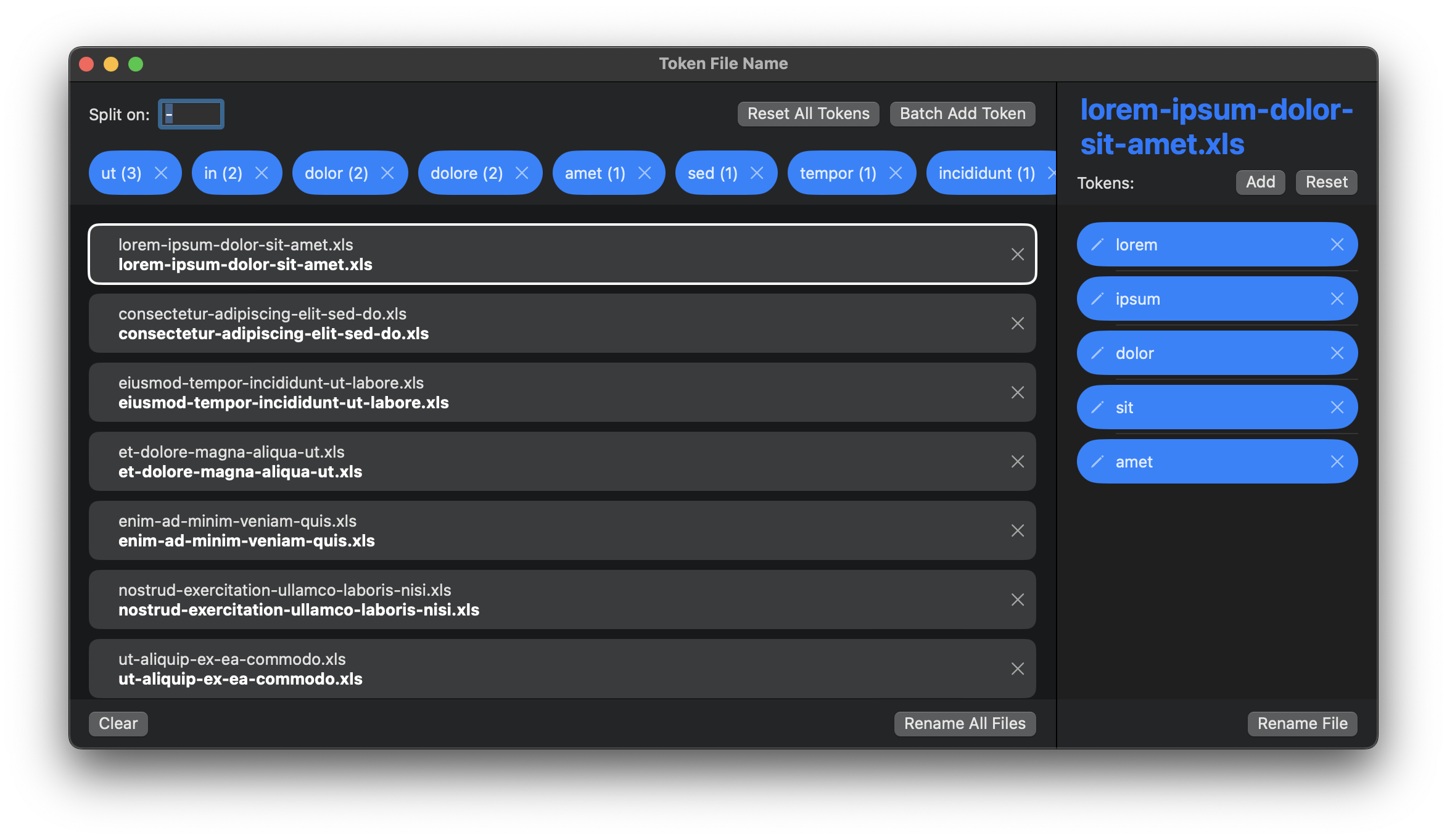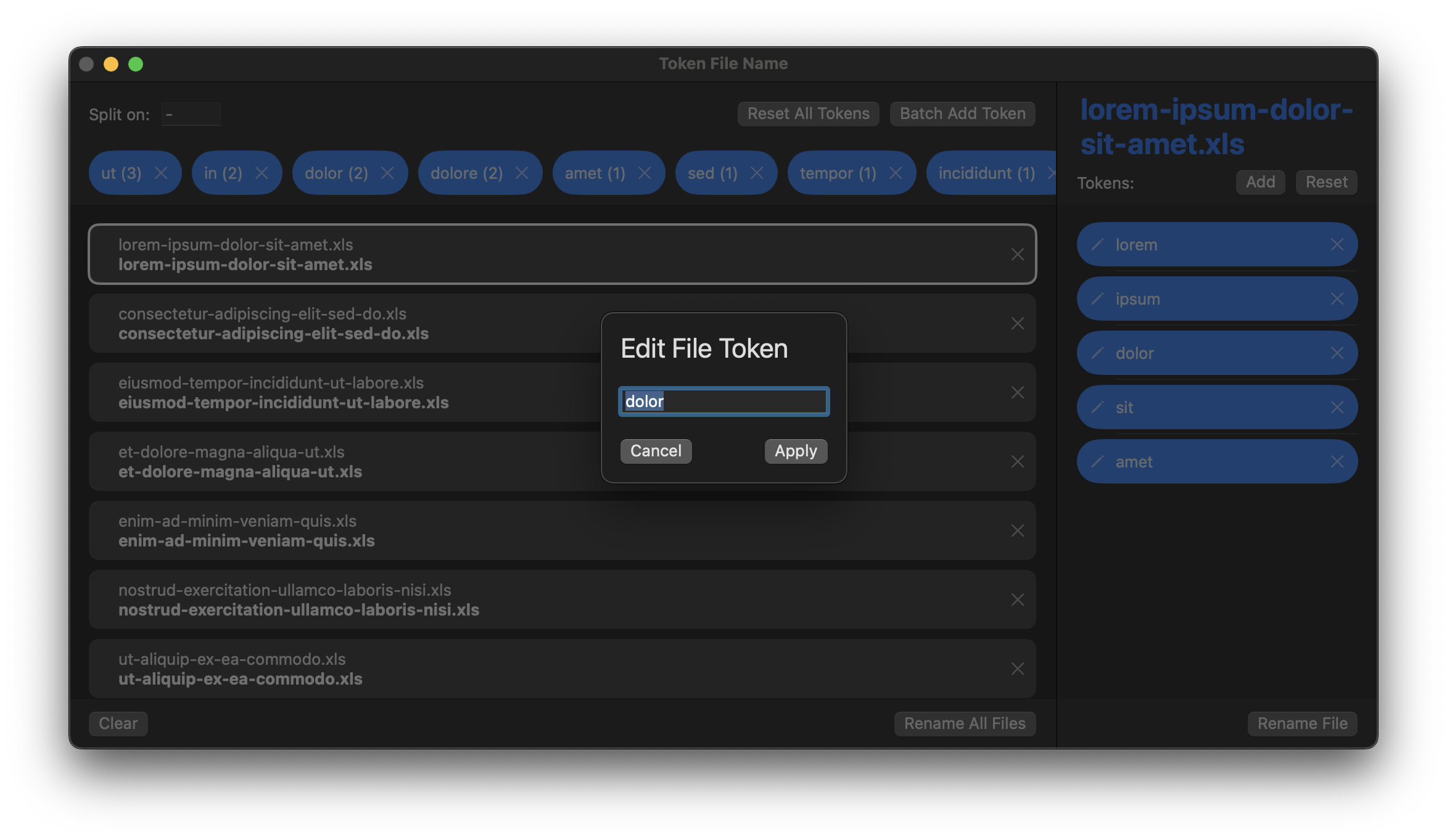Token File Name - A New Way to Rename Files
Wow, I’m way too far down the rabbit hole when it comes to renaming files on MacOS!
Some background on why I started going down this path is because my friend has a service that repairs/repaints streets and the cities that contract him all have various ways they tell him what streets need to be worked on. These methods almost always include giving him a spreadsheet for every street corner. The file names are usually street names but their convention is really inconsistent so it takes my friend a while to determine where to move his crew next in an efficient way.
How is Token File Name different from other apps?
I previously made Peazy Renamer, which is great for standardizing a batch of files so they have some consistent casing, spacing and less redundant text, but this really only does half the job. The other half consists of fixing the file names so they make more sense.
The most common things my friend would need to do are:
re-arrange some of the words in the file name
he’d want to prefix a group of files with what type of service they needed
some words were misspelled so he’d want to fix them up
The above doesn’t work well for Peazy Renamer, since it was created for batch processing, not for individual file manipulation.
Of course doing all of the above using MacOS’ simple renaming system is actually not too bad, but when you start doing this on a hundred files, it becomes a bit more daunting.
Token File Name was born!
Drag files in and start adjusting word tokens
I came up with a unique way to make quick edits to a file name using its word tokens. Once a file is broken down into tokens, you can re-order, edit or delete them. New tokens can be added to the beginning or end as well.
I found that this works really well for small adjustments, but falls a bit flat when someone wants to do large scale changes to a file name so this is definitely not an app for everyone.
The app is pretty straightforward. Drag in your files and on the left pane you can manipulate the whole batch or on the right pane you can make edits to a specific file.
Token File Name was pretty easy to develop. It uses a lot of the same tech I developed for Peazy Renamer. The primary new tech I added was the drag and drop reordering to the Token pane on the right side.
You can find out more about future plans and download the app from the Token File Name FAQ.