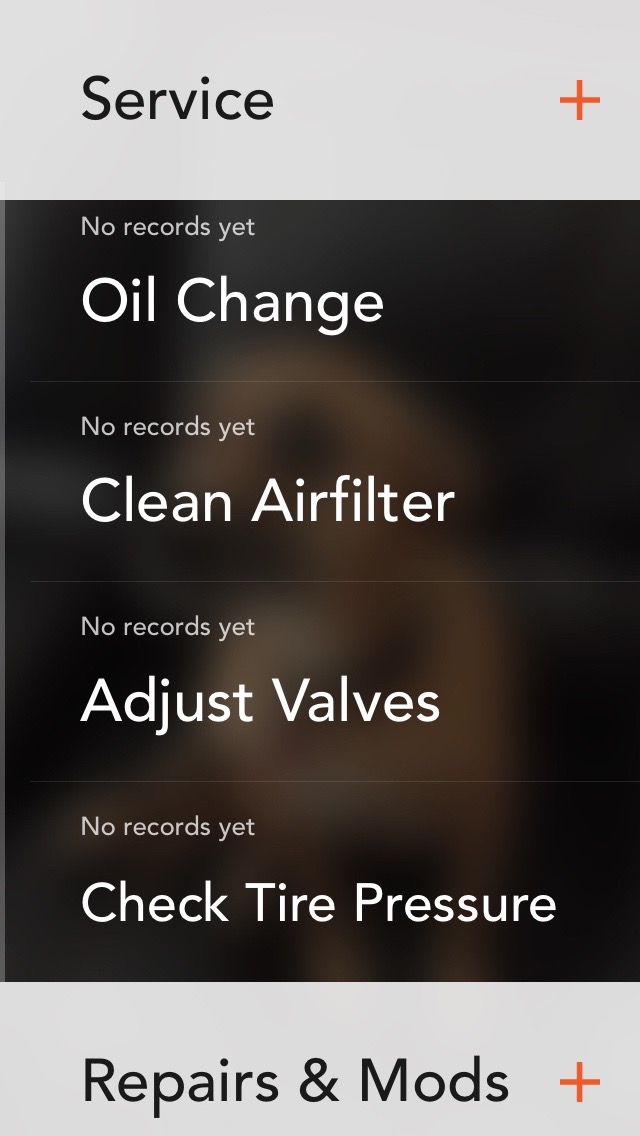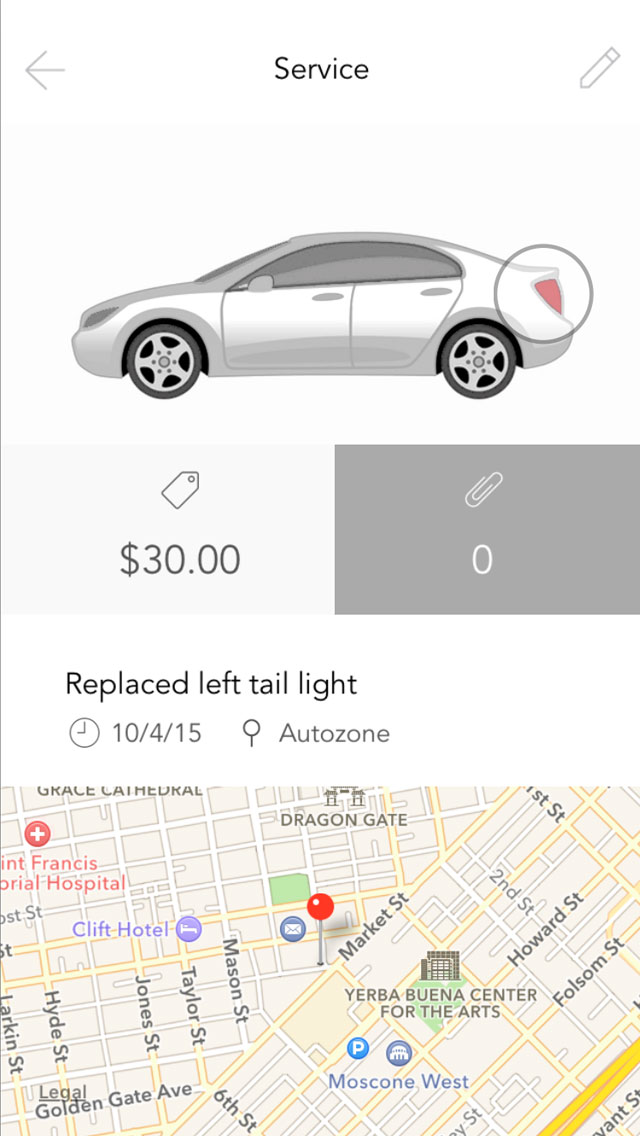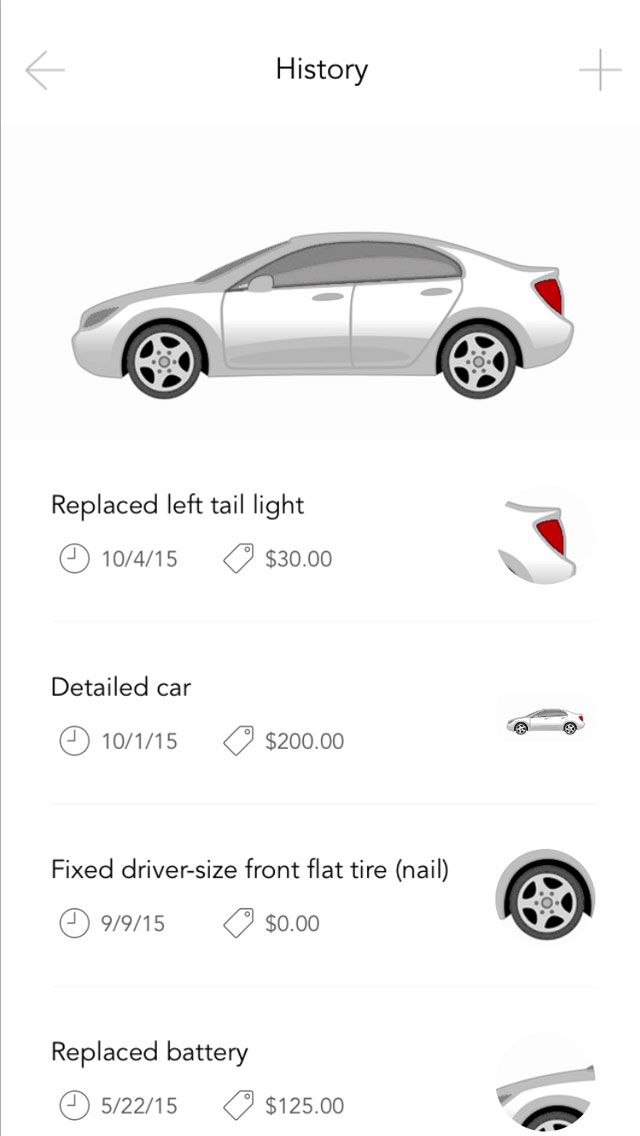Ride Paper
What problem am I trying to solve?
A couple of months ago a warning light glowed in my dashboard letting me know one of my tires was low on air. Like everyone else would do in this situation, I stopped at a gas station to fill the air back up. Sure enough, the light came back up a few days later and sure enough it's the same tire. I decided to stop at a tire shop on the way home from work and the assessment is that my tire needs to be replaced and the new tire will cost around $300. I was a little shocked. I know that I had gotten a tire replaced at a different shop around 6 months ago but I don't remember spending $300. Maybe this tire the same tire that I replaced 6 months ago and is under some sort of warranty? I had no idea.
Then, a few weeks ago, my battery died. In Arizona, car batteries do not last long at all. Getting more than two years of life out of one is actually pretty good. So, again, like any normal human being, I went into AutoZone to have my battery tested and sure enough it needed replacing. However, I have no idea how old my current battery is. I "think" I bought it around 16 months ago, which means it might still come with the standard 2 year warranty? Also, if I did buy it 16 months ago and it's dead, maybe I should avoid buying this particular type of battery again. On the flip side, if I had purchased it 3-4 years ago, I'd love buy that same brand again. What did I pay for this battery before? Did the prices go up? Did I buy the cheap or the expensive model? The answer to these questions... I have no idea.
So, knowing what you bought, when you bought it and what you paid for it, when it comes to your car's maintenance and service, is actually something I feel is important to keep track of. I feel like if I knew that a tire I purchased 6 months ago at a different shop was 50% cheaper than this current shop (which it was), I would have been more inclined to head to that shop instead. Knowing if something's under warranty can obviously be a huge help as well.
Someone had mentioned that they just scan their receipts and dump them on the cloud somewhere, arrange them in folders by car, then date them, etc. I can imagine if you quickly want to track something down, you'll have to do quite a bit of digging. You can't simply type "Battery" into Dropbox or Google Drive to find all of your battery related receipts. What if you're at the car shop (99% of the time when you actually need this information) and can't seem to get a cell connection? The problems could pile up quickly.
How does my app solve this problem?
Don't get me wrong, there are plenty of apps out there that do what Ride Paper do, but I've found them cumbersome. For example, the two apps below are very good apps in their own ways, but one requests your car's year, make, model, milage, license plate, nickname and vin number, which I think is a bit much. They all request that you take a picture of your car, which I find inconvenient because I'm never using this app while standing next to my car.
Other
Way too many buttons on this screen and requesting too much info.
One app has "generic" services that you enter, but then it has special categories for "adjusting valves" and "checking tire pressure", as if we adjust our valves regularly and we should note when our tire pressure is fine? Maybe this app is for race-car drivers?
Other
Has presets for specific maintenance like adjusting valves
Very few of other apps allow you to take pictures of associated receipts, which I think is probably the most crucial aspect. The apps that do allow this are very busy and confusing, I'm not quite sure what some of these buttons do.
Other
A little bit too much data to enter and a lot of buttons. What does “set reminder do”? Why is that paper/pencil grayed out?
However, there are areas that other apps absolutely destroy Ride Paper. Some have the ability to take your make/model/year information and give you factory suggestions such as the 40k mile inspection etc. That is very useful information but beyond the scope of ride paper and it's information I receive already at every oil change. Other apps also build in gas milage tracking/calculation into their apps, which appears to be a demanded feature (based on the sheer number of apps that track milage/gas) but it's something I don't ever use so I didn't have the expertise to add it in an efficient way to Ride Paper.
An app that will likely destroy Ride Paper is an upcoming one called Car Note. It looks like it's funded by Venture Capitalists and has very talented designers. Car Note probably saw the same issues I saw in the current batch of apps and is diving in with a much more full featured solution. I'm sure there are more ways other apps are better than Ride Paper, but let's focus on what Ride Paper does well and you can determine for yourself if it's worth downloading.
One of my concerns was how ugly manual pictures of cars look inside these apps. It's very difficult to design an app that looks good surrounding someone's garage photo. Furthermore, in order to quickly and easily find a specific service entry, I wanted to let the user to simply tap on an area of their car and have related services appear. To do this on a personal car picture, that they'll likely change frequently, is not optimal, so I purchased artwork that encompasses "most" body styles of cars in a side-profile view.
Car body styles covers a decent range of cars.
I then developed code that lets you color your body style appropriately and the end result is a car that "sort of" looks like yours, within reason. This won't work for everyone, obviously, because certain colors are not available (dark green, etc) and body styles are limited (sorry, Jeep fans) but I think this could handle most users depending on how picky they are.
Car
Select a car body style and color, doesn’t have to be your exact make and model, just close enough is fine
That's it, pick a body style and a color and you're basically done when it comes to adding your car to the app. No vin, no license plate, no milage, no year/make/model. Two things you can add to your car at this point are naming your car and adding notes. These areas are where people (if they really want to) can enter any special car information like the aforementioned items. For example, the user can write "2014 Ford Focus" as the name and simply use the notes for reminders like "Next oil change at 44k". Whatever they want to use the car name and notes for is completely up to them.
Home
You can give your car a name at the top or whatever you like. Add any extra notes here for this car.
Now, the next important piece is adding a service to your car. It was crucial that this be as simple as possible. No clutter, no asking for extra, unnecessary information, no specific forms for specific services. The only required fields are the date and a small description and even the date is pre-filled so the amount of effort needed to create a service is negligible. Adding a picture of a receipt is equally simple, just tap on the camera and there's an area of the service that you can attach up to four photos before you save. You can also tap on your car and highlight an area that the service took place. Why would you want to do this? It simply allows you to quickly filter your receipts later by tapping on areas of your car while you're looking at your car's history. If that feature doesn't seem pertinent to you, simply skip tapping on the car and your receipt will be "full bodied" and appear in every filter.
Service
When you enter a service tap the area of the car that you serviced, this allows you to filter by tap in the future when you want to search past entries.
Photos
Add images to your service entry
If you want to, you can add some very brief info about the service location. This information is optional because it's already available on the receipt, so the only reason you would include it in the app is for a bit of eye candy (it would be very sparse otherwise). You can enter the shop name and if you toggle the "I'm here" locator, it will simply grab your GPS coordinates (only once, not continuously) and store it so that it can show you the shops location on a map. The idea is that most users will be handed a receipt at the service location and they'll want to add this receipt to Ride Paper right then and there and they can apply their GPS in this scenario. What if you entered the service at home later and want the shop to show up on the map? Sorry, you're out of luck. The idea is that you wouldn't be spending several minutes filling out the shop's address and what not to every service, it's meant to be so quick and painless that adding a service receipt on the spot in the shop should be second nature.
Details
View your service details later
Finally, the only other benefit of the app is giving you the ability to very quickly comb through dozens of services and repairs to find exactly the one your looking for with just a single tap of your finger. While looking at your car's service history, tapping on an area of the car will only bring up receipts you've labeled for that area. Need to find the receipt for that back tire you replaced a year ago? Tap on the back tire and there it is! Need to find the receipt for those dents you got hammered out of your bumper? Tap on the bumper and viola!
History
Tap your car anywhere to search by that region
All of your car history is stored on your device and can be brought up quickly without any type of internet connection.
Things that are coming very soon are:
The ability to backup your services to iCloud. This means that if you lose or damage your phone, you can re-install Ride Paper on your new device and all of your old receipts are pre-loaded.
Wouldn't it be nice to give someone a complete service history when they buy your old car from you? I'm hoping to implement a feature that allows you to email someone a PDF version of your car's service history.
It would make sense to have some sort of Overview area of your car maintenance. It can tell you how much you've been spending broken down by time periods.
Summary
In conclusion, Ride Paper is an app with a very specific and niche use case. I don't expect it to solve everyone's needs but I think for a large portion of us that don't obsess about our cars and just want some very simple and basic repair or maintenance tracking, this app should really come in handy.