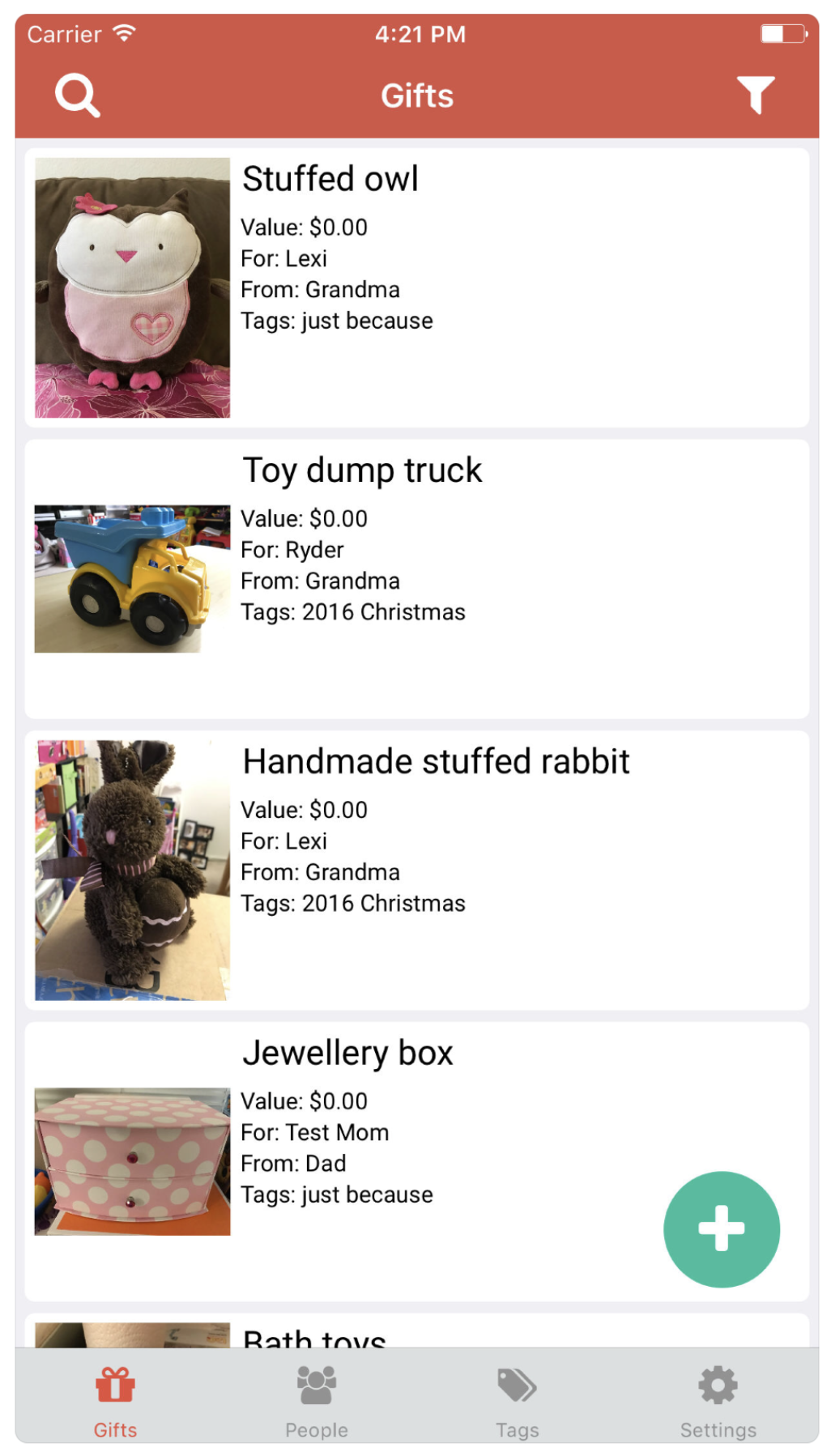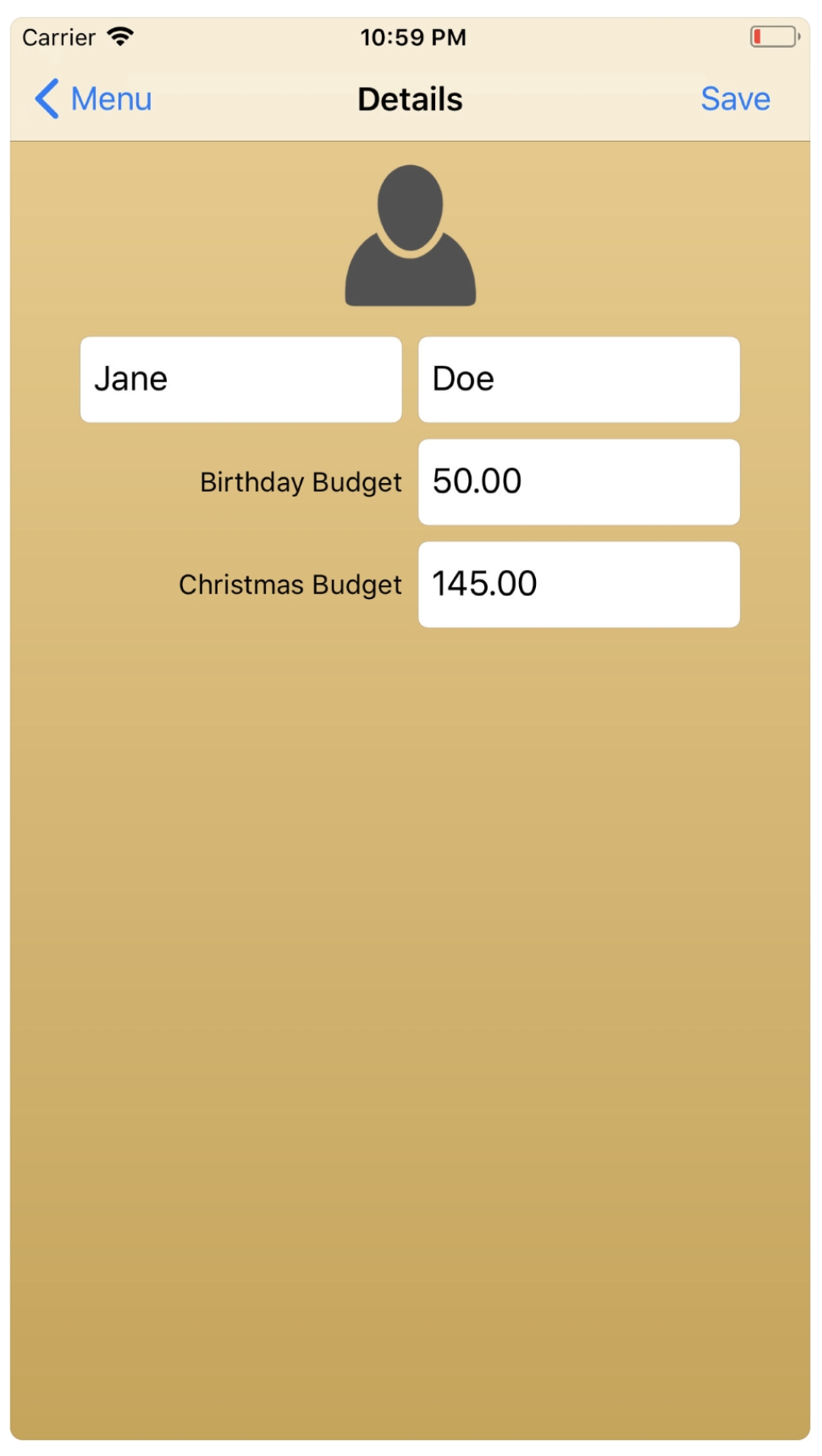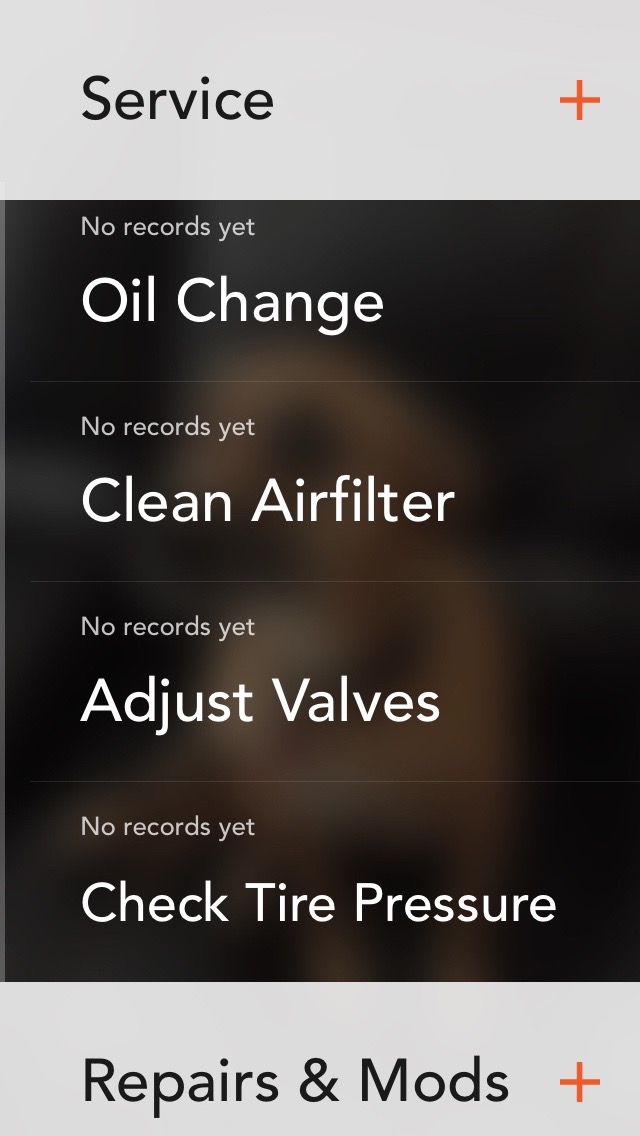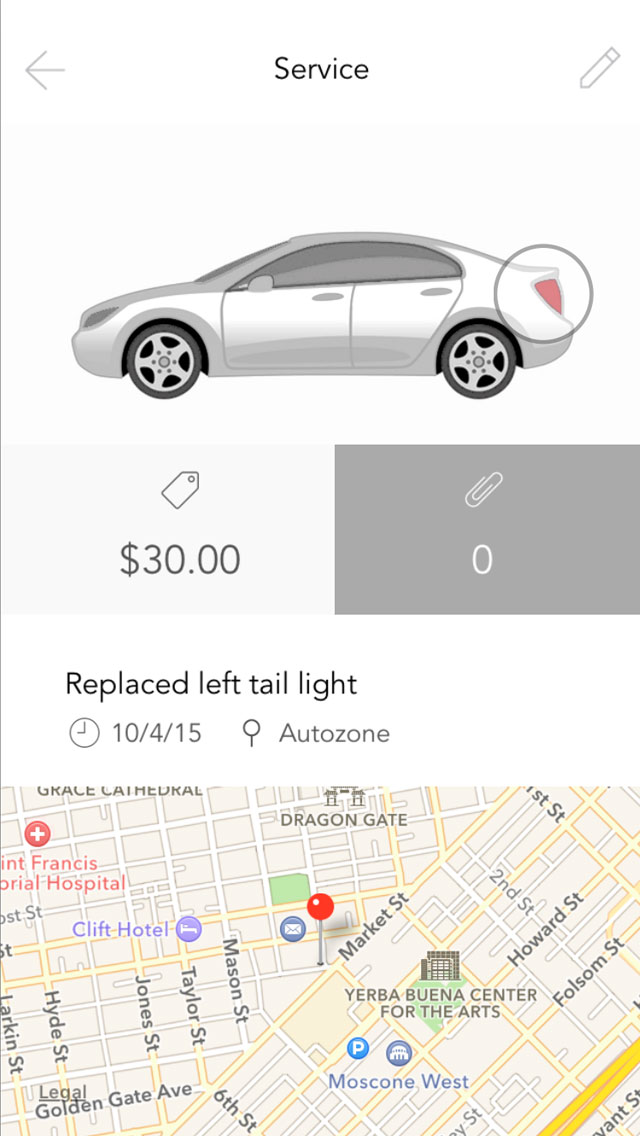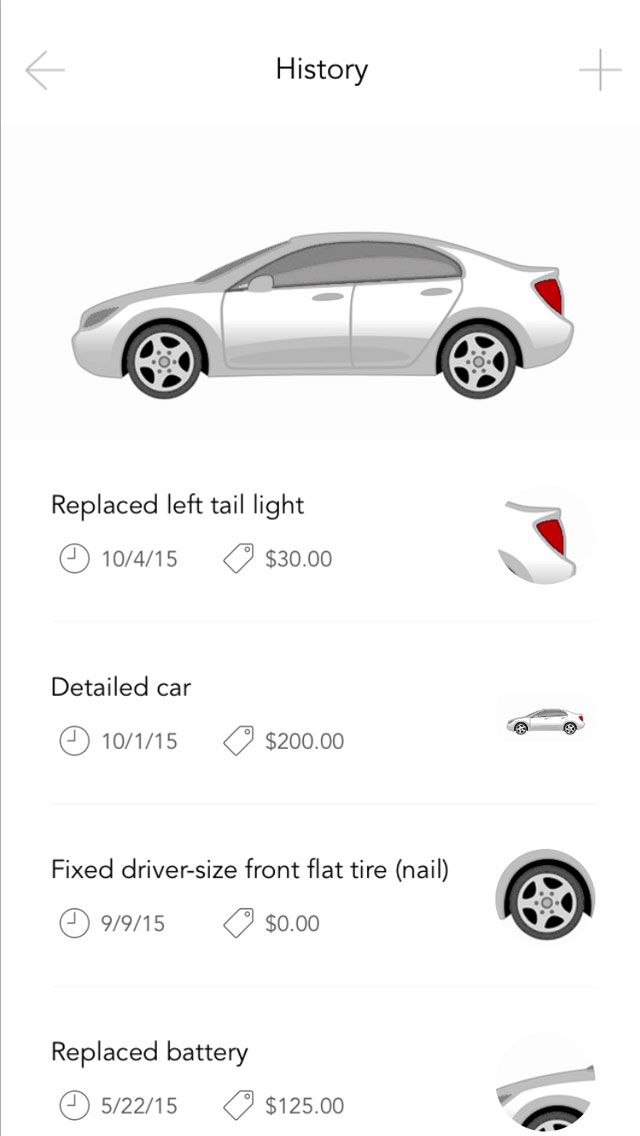Jaunt
What problem am I trying to solve?
My last three jobs all had the same issue. I was part of an engineering team but, as most desk jobs in the IT industry, there’s quite a bit of “work from home” (WFH) and "paid time off” (PTO) going around. This is fairly typical but being a senior member of the dev team meant I was in charge of quite a few meetings, such as design discussions and code reviews. After scheduling a meeting for the 4th time where several of the main participants were either WFH or PTO I was pretty annoyed.
Secondly, an important aspect of seeing the upcoming vacation plans for a team is that we try to ensure we have enough coverage when people take time off. Obviously, it would be a big problem if, for example, the 3 iOS devs on the team were off the same week (this has happened once before). Don’t we have a shared work calendar where everyone posts their PTO? Well, yes, and no. In my experience, not everyone remembers or likes posting to this calendar (maybe 50%) and not everyone likes having teammates PTO entries sprinkled throughout their workweek events. Also, our work calendar is not accessible on our personal mobile devices so we can’t check it on the fly without being at our computers.
Third, my current company has “unlimited PTO”, which is a hot new Silicon Valley system that basically only requires manager approval for any sort of leave. This kind of policy can lead to some abusive habits and, likewise, some burn out if people aren’t taking enough PTO (yeah, actually pretty common on this system). Giving admins some insight into these numbers goes a long way.
Now all of the above scenarios may really just be my personal experience at my last few companies and it’s possible the world doesn’t need a Jaunt app, either way, it was fun to work on this app.
How does my app solve this problem?
The requirements I had with Jaunt were basically these:
Adding time off entries to the app should only take a second or 2
I need to quickly see upcoming vacations for people on my team
Come up with an enrollment mechanism so that coworkers can see the same data
Add some YTD summary data and charts so we can quickly look at PTO usage
Adding entries as fast as possible
For this, I didn’t want to go the standard iOS calendar popover route, I decided to try and design something new. In hindsight, after using my date entry for quite a while during testing, it’s a bit of a pain. Left/right swiping is not nearly as convenient as up/down. So while my date UI takes up a bit less room than an iOS UIDatePicker, it’s not as efficient.
I did add some small touches, like, if you select a start date, the end date auto-adjusts to match and trying to keep all of the editable controls on the lower half of the device (for one handed use).
Entry
Creating a new Jaunt entry starts here
Also, you’ll notice there’s no text entry anywhere, basically, date 1, date 2, toggle, done. A lot of friends I’ve spoken with said it would be good to give a reason for your WFH, for example, “Have a plumber coming to fix my sink” or PTO = “Going to Hawaii, suckers!”, however, this is something I was not interested in from the start. It adds friction to entering out of office data and I think it provides little value, as you should have already gotten your time off approved by your manager (and shared your reason with them personally) before entering it into Jaunt.
Quickly see upcoming vacations, but only for people on my team
Home Page
Launching the app immediately shows me who will be out of the office and on what dates.
Following
Tapping the purple number next to the search bar (number of people I’m following) will take me to the UI where I can select who I want to see vacation time for on my home page.
Come up with an enrollment system
At this point, I want a way to enroll coworkers/employees into an organization for these 2 scenarios:
Easily enroll everyone you created profiles for
More securely enroll one employee at a time
I came up with a Passkey system.
You can generate a passkey for an individual, send them that passkey and once they enter it into Jaunt they are in. Simple.
However, what if you have 20 employees in your department? Do you really want to generate 20 passkeys and send them out one by one? Of course you don’t. There’s the option to generate an organization passkey. You can send this single passkey out in a large email blast to all of your employees. When they enter the passkey into Jaunt it will present them a list of unenrolled profiles you created. They select themselves from the list, confirm and bam, they’re in. Obviously this org passkey system is a little less secure, so be sure to use it in trustworthy groups, but at least there’s an option.
Passkey
You can generate a passkey on an individual or an organization
Passkeys expire 7 days after creating them.
See a summary of PTO
This one was a tricky one. Summary data is important for any good organization to have but when I mentioned this to coworkers they said, “I don’t want all of my workmates snooping through my PTO!”. And this makes sense, so the ability to see this only goes to Admins, which should be the group leadership.
Data
Summary of PTO and charts can only be seen by admins
So what can a regular user see? They can only see upcoming time out of office, no past entries, graphs or totals are visible.
Summary
Currently the app is very niche. It considers only Monday - Friday workweek, it doesn’t handle holidays, it doesn’t notify you when new entries are added or someone’s PTO is about to start, you can’t filter to see vacation requests for a specific date range, etc. It’s definitely meant for small teams or departments who are having trouble keeping track of when everyone is out of office.
I have a host of new features I want to implement so I’ll keep working on this. If you want something specific for your company, please contact me and I’ll see what I can do.